MLB 12: The Show Loading Time Analysis
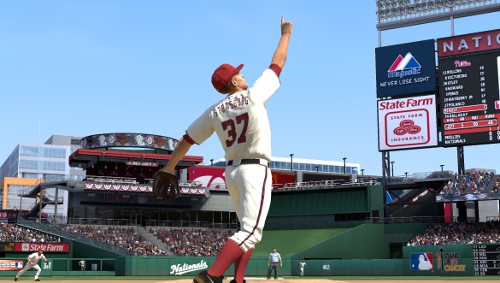
Lengthy loading times have always plagued The Show. This year however SCEA provides the opportunity to make the typical 5GB install (which is required) or go beyond and install 10GB. The choice of which may come down to hard drive size – making the bigger install is obviously the better option if that isn’t a concern – but just how much difference does it make? Here’s a look at the breakdown of loading times under each scenario.
Initial Install Time: 5GB takes around 10 mins, 10GB about 20 minutes.
Boot to main menu: 5GB takes 45 seconds vs 10GB 47 seconds.
Load into exhibition game: 5GB takes 41 seconds vs 10GB 23 seconds
Out of exhibition to menu: 5GB takes 16 seconds vs 10GB 14 seconds
Load into saved Franchise: 5GB takes 6 seconds vs 10GB 6 seconds
Load into saved RTTS: 5GB takes 7 seconds vs 10GB 7 seconds
Load into RTTS game: 5GB takes 36 seconds vs 10GB 26 seconds
Out of RTTS to menu: 5GB takes 18 seconds vs 10GB 19 seconds
Trimmed loading times would have benefited Road to the Show mode the most where going in and out of games is frequent. 10 seconds off entry and none heading back to the menu helps but only marginally so. The big gain with the larger install comes with loading into standard games where 18 seconds are saved. Interestingly the install didn’t do anything to improve the initial boot to menu period.
So the difference for MLB 12: The Show is notable but not especially substantial – those who don’t have the ability to do the larger install shouldn’t fret too much but those that do can take advantage of the improvements.
