Rocket League update has added new arena set in space and training mode
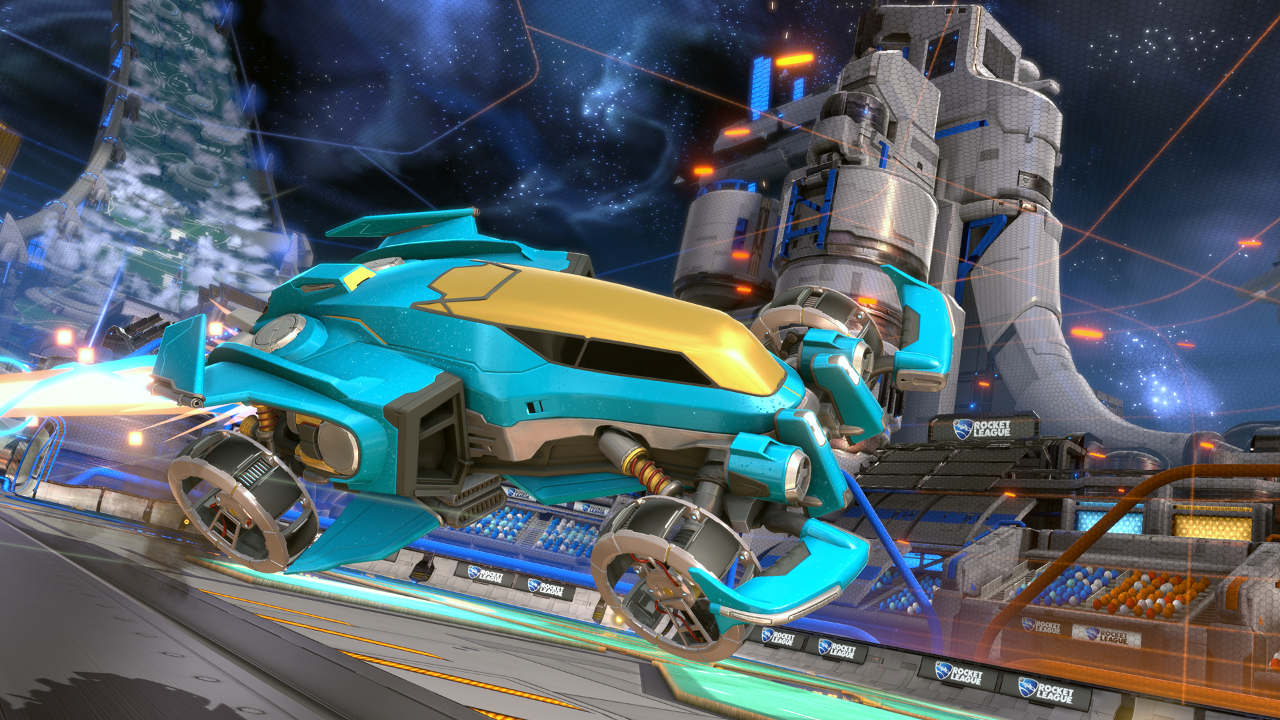
The latest free update for Rocket League arrived today and brings with it a brand new arena that is set in space. Developer Psyonix has also delivered on a huge new feature in the form of the ‘Rocket League Trainer’ which allows you to create and share specific practice scenarios.
There are other new items in the content update like colorblind mode, Steam Workshop support, and the ability to set preferences for arenas in playlists. Additionally a new DLC car is available for $2 which too is inspired by the developer’s mobile game ARC Squadron.
NEW CONTENT
Starbase ARC is now available in all playlists.
Wasteland (Night) is now available in all playlists.
Utopia Coliseum (Snowy) is now available in all playlists.
Utopia Coliseum (Snowy) will stay in all online playlists through early 2017.
Utopia Coliseum (Snowy) is a permanent addition to the Snow Day playlist.
NEW ITEMS
Satellite Antenna
Video Game Awards Flag (Updated for 2016)
Noclip Community Flag
NZXT Community Flag
SDMN FC Community Flag
Vikkstar Community Flag
“Vulcan” DLC Battle-Car
(DLC) Six new Decals
(DLC) Combat
(DLC) Cryo Flames
(DLC) Medic
(DLC) Space Worm
(DLC) ARC
(DLC) Armada
(DLC) One new Wheel
(DLC) Vulcan
The following skins have received a visual upgrade with upgraded Gizmo and X-Devil:
Lightning, Flames, Skulls, Stars, Stripes, Tech, Wings
ROCKET TRAILS
Lightning Yellow Boost
HOLIDAY 2016
New Year’s 2017 Glasses Topper
Elf Hat Topper
Nutcracker Antenna
All 2015 Items
Xmas Rocket Trail
Blitzen Topper
Christmas Tree Topper
Sad Sapling Topper
Santa Topper
Candy Cane Antenna
Holiday Gift Antenna
CHANGES AND UPDATES
“Champions Crate IV” can now be found rarely after online matches.
The new Crate features all-new items including the “Octane ZSR” Import Body.
The “Gizmo” and “X-Devil” Battle-Cars have received visual upgrades.
Custom Training
A new “Custom Training” editor has been added that allows players to create training sequences, and share them with others through PsyNet. When you upload a sequence to PsyNet, a unique alphanumeric code is generated that you can use to share online. The default “Browse” view shows the most played sequences on your platform to make it easy to discover new ways to train. You can “Favorite” sequences to quickly access them later from the “Favorites” tab. For the initial “v1” release, all Custom Training sequences are platform-specific.
Color Blind Support
“Color Blind Mode” option has been added to the Options menu that forces all cars and team colors to the default, high-contrast Orange and Blue shades. A new “High Contrast Nameplates” option was added that changes the shape and outline of opposing team’s nameplates.
Postgame Highlights
At the end of each match, replays will now be played in the background behind the scoreboard. The scoreboard can now be hidden with a button press to better view the match highlights.
Master Volume Control
A Master Volume Control slider has been added to Audio Options that allows players to adjust the overall volume of the game without having to change each category individually.
Controller Deadzone
A new Controller Deadzone option has been added that allows players to specify how large of an analog stick input deadzone they want. The default value of 0.3 means that you must tilt the analog stick 30% of the way in a direction before your car begins to change directions on the ground or in the air. Reducing this value makes your steering more sensitive, but can also lead to unintended changes in direction. This value does not affect how the game detects directional dodge move input.
ONLINE
(PC) Steam Workshop Map Support
The Steam Workshop has been enabled for PC players that wish to create and/or play custom community maps.To participate, visit the “Workshop” section of the Rocket League Steam Community site and click the “Subscribe” button on any content that interests you, and the content will be automatically downloaded by Steam. Open Rocket League, navigate to “Workshop” under the “Extras” menu to view and play downloaded content. For content creators, we have provided the Workshop Uploader tool with this Steam build that allows you to publish map content to the Steam Workshop.
Arena Preferences
An “Arenas” button has been added to the Playlist menu that allows players to “Like” or “Dislike” specific maps. “Liking” an arena increases the odds that you will play on it in online matches, while “Disliking” has the opposite effect. When a server chooses the next Arena, the servers factors in the preferences of all connected players. A map is less likely to be chosen if multiple players “Dislike” said map. Default: Your preferences are applied to all Playlists by default. Custom: “Likes” and “Dislikes” can be changed on each Playlist.
Rocket Labs Updates
The Rocket Labs playlist has been retired. All active Rocket Labs maps have been added to Casual Playlists. Octagon has been removed from the pool of active Lab maps. Double Goal has been re-added to the active Labs map pool in all Casual Playlists.
Seamless Bot Replacement
When a player joins a match in progress, they are now spawned into the same position as the bot they are replacing. Your camera will focus on the bot to let you orient yourself. A short countdown will play and you will be spawned into the match with control of your car.
BUG FIXES
♦Aquadome wall distortion has been removed to fix double ball image issue.
♦Framerate on Aquadome has been improved for lower-end PCs.
♦Batmobile no longer “bounces” upon landing from a jump or aerial.
♦Players will no longer be randomly banned from matchmaking after a crash.
♦PS4 account data now properly loads when splitscreen is in use.
♦Players no longer forced into matches if Party Leader joins a match.
♦The new Dualshock 4 controller is now natively supported on the PC version of Rocket League.
♦UI will no longer display “New Item” indicator if a Crate and those notifications are disabled.
♦Green shades of paint added to the primary car color selection in a previous update now work correctly in online matches.
♦Car customization will no longer be lost when equipping a licensed vehicle. Any incompatible items will now be re-attached when switching back to a non-licensed vehicle.
