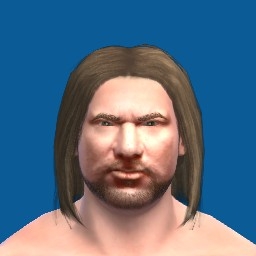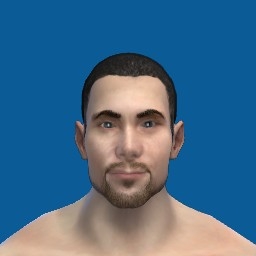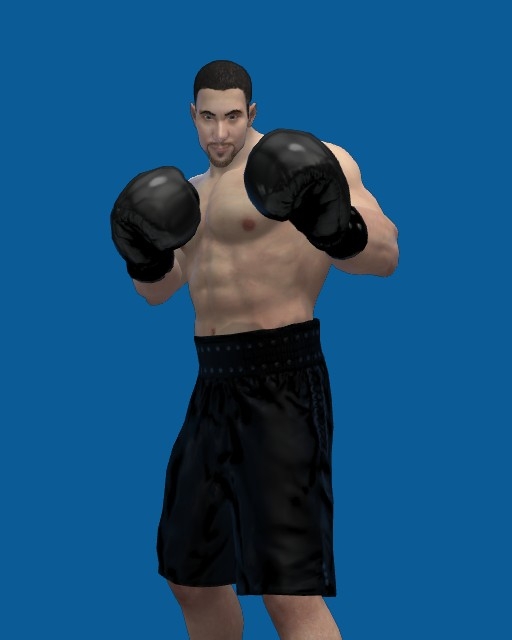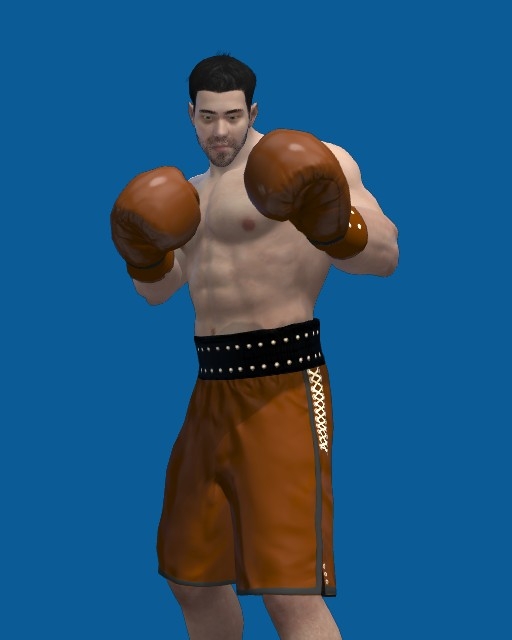Fun with Facebreaker Photo Face

While the Facebreaker demo gives you the chance to experience the fast-paced fighting in addition to that it provides the ability to try out the Photo Game Face feature. Here is what you need to do after downloading the demo.
- Upload images to your EA Sports World account. You can also take pictures using the Xbox Live Vision camera.
- In the Facebreaker demo go to Create Boxer and select to download front picture. It will pull the front picture from EASW.
- Set the markers to the corresponding places on the face.
- If you have a side picture also download that and set the markers.
- Generate the face (this takes about 20 minutes)
- Then you can mess around with the editing options. For the demo you can only choose a body from the three fighters included. But you can select the hair, costume, and so on. There are a TON of sliders for adjusting the look of the face also.
- Save your creation and then upload it to EA Sports World to show off! When the game releases you’ll be able to download them!
It’ll be real interesting to see what people come up with. Given that some of the different categories that can be uploaded to include robots and aliens it’s fair to expect there will be some very unique entries. Already the most bizarre one seems to be a “fish” creation and the best ones may be of The Joker or Obama.
I ran through a few different creations but with the number of options given to adjust how the face looks there will be people out there who can come up with some great representations…surely better than I did this evening. Continue on to see the first four that I created: Pasta Padre, HHH (really like how this one turned out), Christian Bale, and Mike Holmgren (my personal favorite so far).