UFC Undisputed 3 Highlight Reel Feature
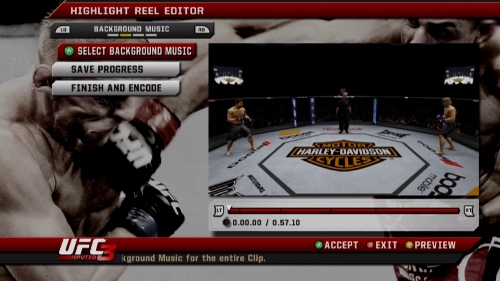
One somewhat unheralded new addition to the UFC franchise is the “Highlight Reel” feature. There are actually two different aspects to it – one comes with the “Smart Highlight Reel” which can be automatically generated while the other is the ability to create and edit your own highlight video. All highlight reels can be uploaded to the server for others to watch and/or download and rate.
UFC Undisputed 3 automatically saves the last 50 rounds of fights. That provides the opportunity to dig in and put together compelling highlight videos with a maximum length of one minute. What you do is go into those rounds and cut out “clips” to use in the highlight reel. Then you place the clips as you desire and are presented with the option of adding music, leaving on or turning off commentary, sound effects, and crowd noise, and adding effects. All of those elements can be added to the entire reel or just to individual clips.
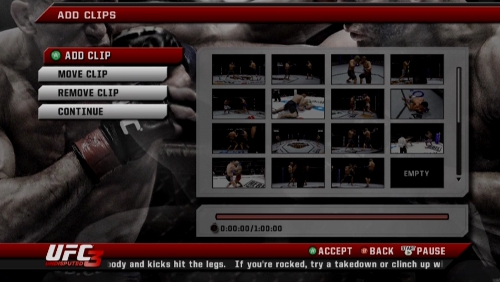
The “Smart Highlight Reel” is offered up at the end of fights – only one can be saved at a time on the console – and is based on either the last single fight or can be generated from three or five recent fights. The wait time for them to complete can vary from about 5 all the way up to 30 minutes for the lengthiest ones.
Check out the full tutorial video as well as the second which shows two attempts I made at highlight reels followed by one of the “Smart” reels. Surely the production value on these will be much greater for those who really put in the time and have that creative sense about them in making videos of this nature but these are just to give an idea of the end result.
