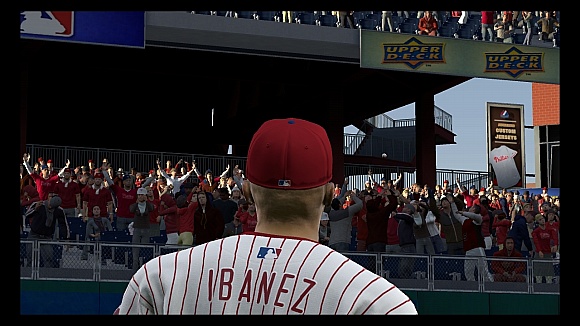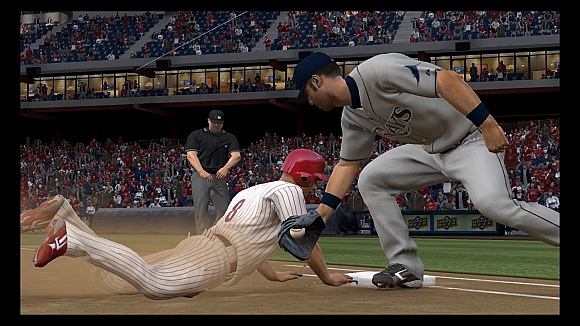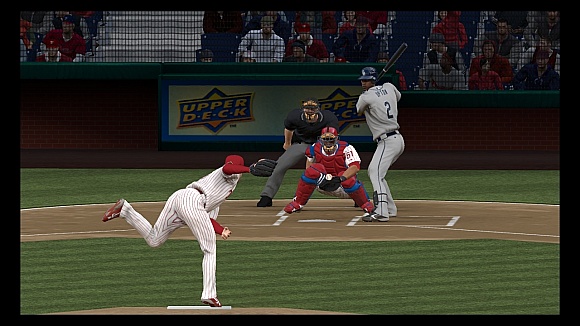Screenshot Feature Included in MLB 09 Demo

Since the community preview event I have gotten many questions regarding how the screenshots were taken. This is a built-in feature of the PS3 tying in with MLB 09 The Show and the demo also includes it. So here is how the screens are taken along with a few I pulled out this evening.
Use the replay feature to position the screenshot you would like to take. Everything on the screen will be captured so be sure to hide the replay option bar and get the selection circle out of view. Pull up the XMB and scroll over to to the Photo section. There will now be a “Save Screenshot” option there. Click on that and it’ll take you back to the game where you can now hit X and capture the screen. Under the Photo section there will now be a folder with your saved images. Then use a flash drive to get the images from your PS3 to your computer by scrolling onto them, hitting the triangle, and choosing to copy.
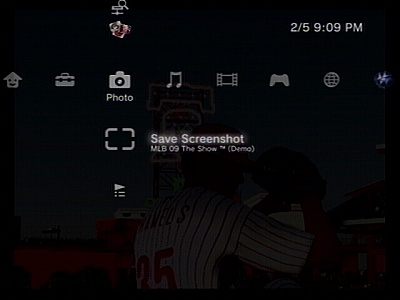
One of the screens I took out at the community event that was especially well liked is the one that came directly from gameplay pitcher cam with ARod getting rung up. During single-player pulling up the XMB freezes the action which is how I was able to grab that one. However cut scenes do not pause so you can have the screenshot feature up and ready but you’ll have to snap it as the action goes by.
Feel free to post links to some of the screens you have taken from the demo and I may post them up in a future article.